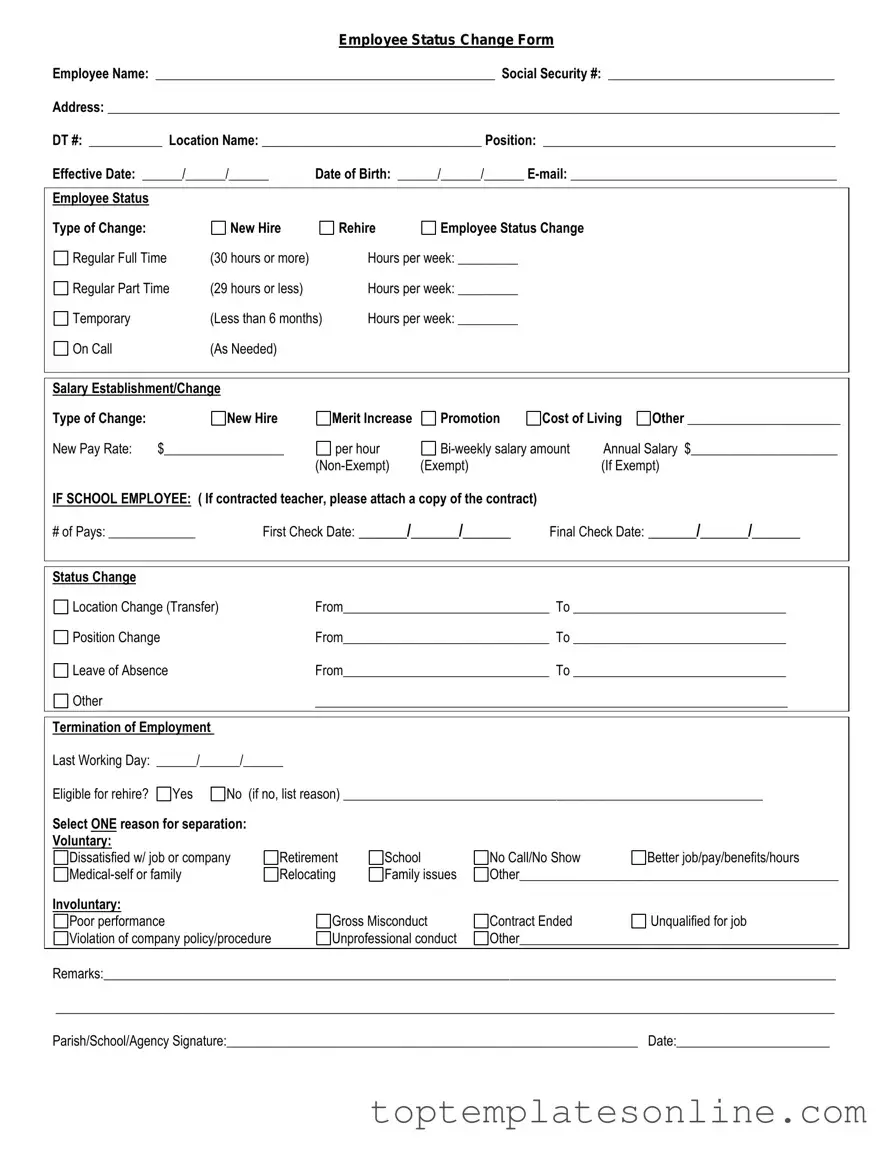In any organization, changes to an employee's status are significant events that require careful documentation to ensure compliance with internal policies and legal regulations. The Employee Status Change form serves as a vital tool in this process, capturing essential information about an employee's transition, whether it be a promotion, demotion, transfer, or termination. This form typically includes fields for the employee's current position, the new position they are moving to, and the effective date of the change. Additionally, it often requires signatures from relevant supervisors or HR personnel to validate the change. By maintaining a clear record through this form, employers not only streamline their internal processes but also safeguard against potential disputes or misunderstandings that may arise from status changes. Understanding the importance of this form is crucial for both employees and management, as it plays a central role in maintaining accurate personnel records and ensuring that all parties are informed and aligned during transitions.