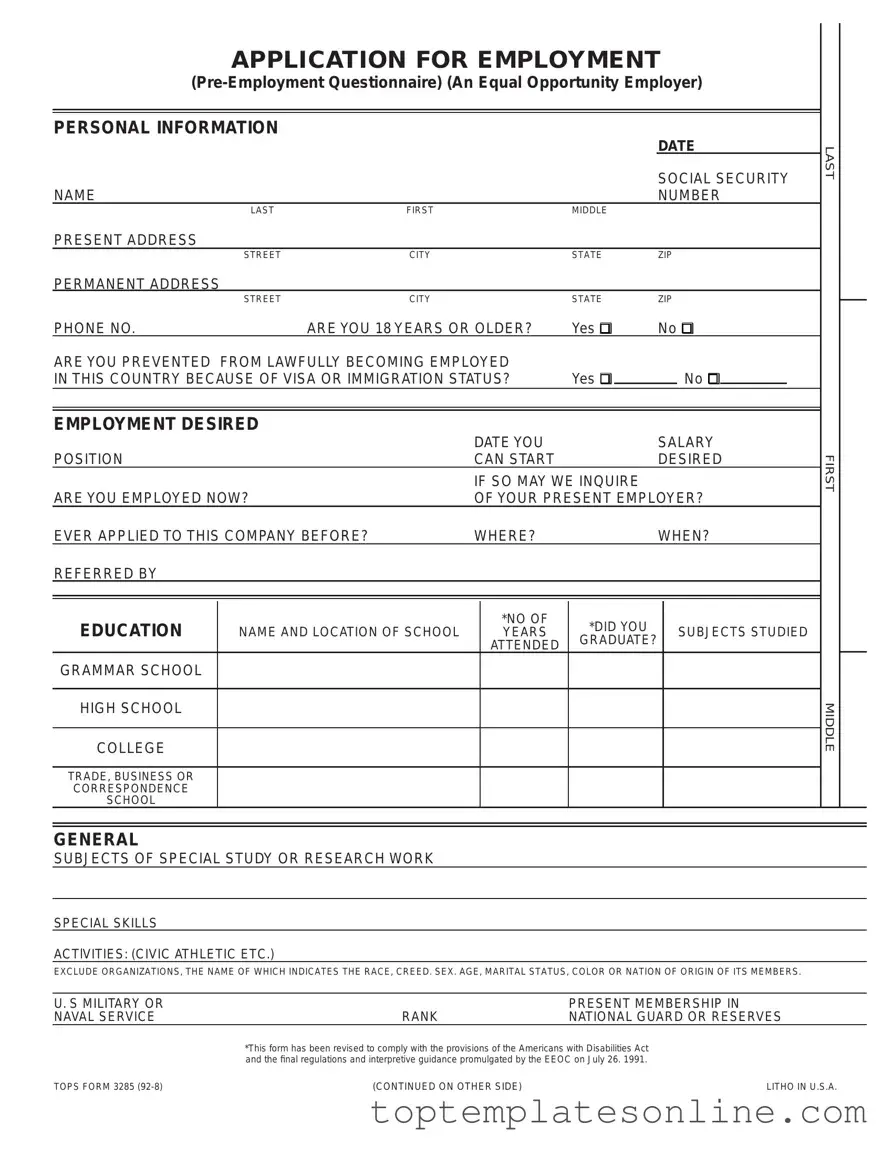Fillable Employment Application Pdf Form
An Employment Application PDF form is a standardized document that job seekers use to apply for positions within a company. This form collects essential information about the applicant's background, skills, and work history. Understanding how to properly fill out this form can significantly enhance one's chances of securing an interview.
Customize Employment Application Pdf Here