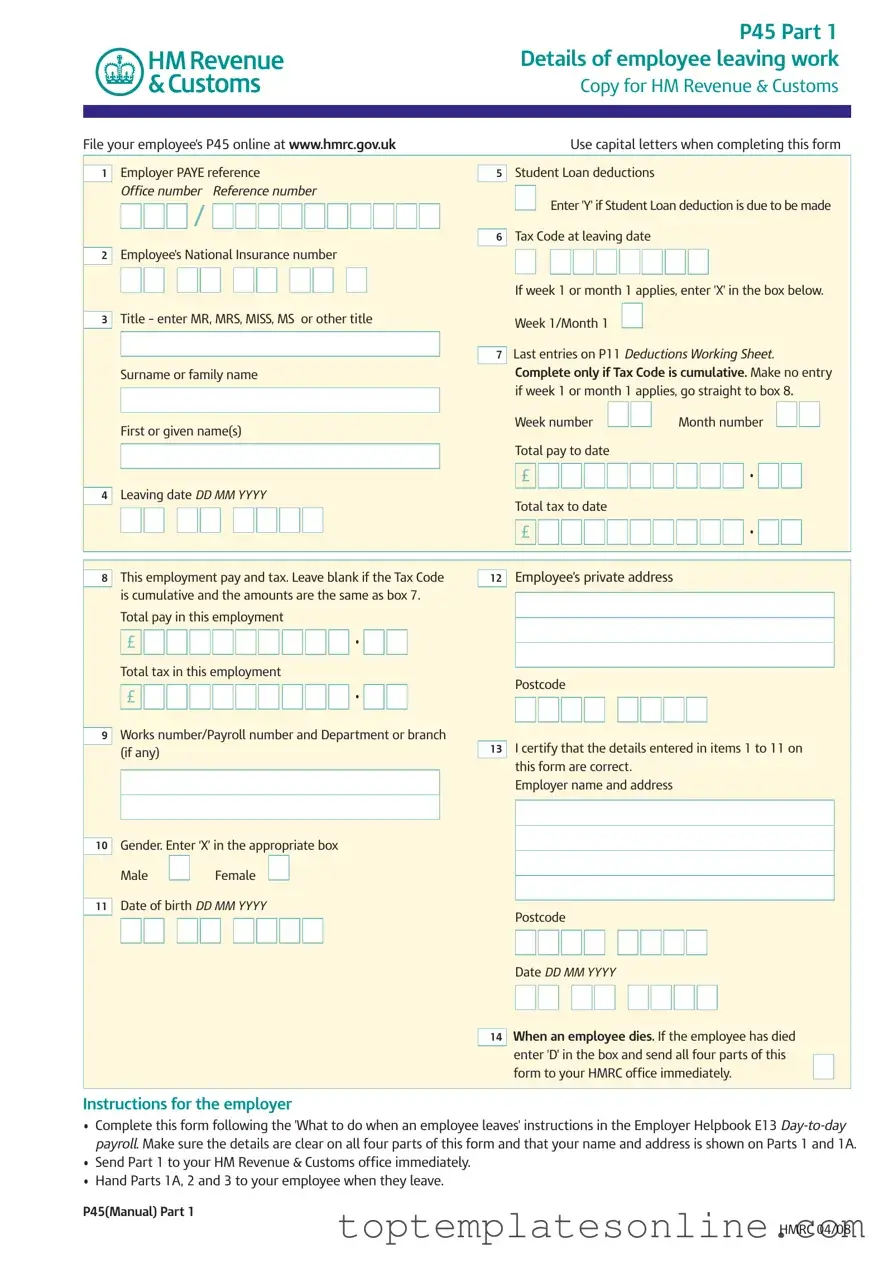The P45 form plays a crucial role in the employment landscape in the UK, specifically when an employee leaves a job. This document is divided into three parts, each serving distinct purposes for the employer, the employee, and the new employer. The first part, known as Part 1, is sent to HM Revenue & Customs (HMRC) and contains essential details about the employee's departure, including their PAYE reference, National Insurance number, and tax code at the time of leaving. Part 1A is for the employee's records, providing information that may be necessary for future tax returns. It is important for the employee to keep this part safe, as copies are not available. Part 2 is intended for the new employer and includes similar details to ensure a smooth transition in the employee's tax situation. Additionally, the form addresses specific scenarios, such as student loan deductions and the protocol if the employee has passed away. Proper completion and timely submission of the P45 are essential for compliance with tax regulations and to avoid unnecessary tax complications for the employee.